So far in our series, we've focused on looking inward—auditing your existing content and analyzing...
Unlock Your Blog's Potential: How to Identify Underperforming Content

You pour hours, creativity, and resources into crafting blog content. You hit publish, promote it, and hope for the best. But let's be honest: not every blog post is a home run. Over time, some content inevitably loses steam, becoming outdated, irrelevant, or simply failing to connect with your audience. This isn't just a missed opportunity; underperforming content can actively hinder your website's SEO, frustrate users, and dilute your overall marketing efforts.
The good news? You can systematically identify these weak links and take action. This article provides a practical framework and actionable steps to pinpoint which blog posts aren't pulling their weight, setting the stage for a more effective and efficient content strategy. Identifying these posts is crucial for better resource allocation, improved SEO, higher engagement, and smarter content planning moving forward.
See how AI systems understand and surface your brand across search and content.
Get a Free AI Visibility Audit →What Does "Underperforming" Actually Mean? (Setting the Baseline)
Before you can identify underperforming content, you need to define what "underperforming" means for you. It's not an absolute term; it's entirely relative to your specific business goals and your website's typical performance levels.
Start by clarifying your primary objectives for your blog:
- Driving Organic Traffic (SEO): Are posts bringing in visitors from search engines?
- Engaging Readers: Are people spending time on the page, clicking through, commenting, or sharing? Look at metrics like Time on Page, Bounce Rate, Comments, and Social Shares.
- Generating Leads/Conversions: Do specific posts contribute to desired actions like newsletter sign-ups, resource downloads, or contact form submissions?
- Building Authority/Brand Awareness: Does the content establish expertise and reach your target audience?
Once your goals are clear, you need benchmarks. Analyze your website's analytics (over a significant period, like the last 6-12 months) to understand your average performance. What's the average number of pageviews per post? What's the average time on page? What's your site-wide bounce rate? Knowing these averages provides a vital comparison point. Content falling significantly below these benchmarks might be underperforming relative to its peers on your site.
Why You NEED to Identify Underperforming Content
Ignoring low-performing content isn't a neutral act; it can actively harm your digital presence. Here's why making this identification process a regular habit is essential:
- Smarter Resource Allocation: Why keep promoting or maintaining posts that deliver minimal results? Identifying duds allows you to redirect your valuable time, budget, and effort towards content that works or towards revitalizing posts with potential.
- SEO Impact: Search engines like Google aim to provide users with the best possible results. A site bloated with thin, outdated, or low-engagement content can suffer. This can lead to wasted crawl budget (search engines spending time on unimportant pages), potential dilution of site authority, and even keyword cannibalization issues where multiple weak posts compete ineffectively for the same terms.
- Improved User Experience (UX): Nothing frustrates a visitor like landing on a page with outdated information, broken links, or content that simply doesn't answer their question. High bounce rates on certain pages are often a signal of poor UX, driven by underperforming content.
- Protecting Brand Reputation: Every piece of content reflects on your brand. Low-quality, inaccurate, or poorly written posts can damage your credibility and perceived expertise.
- Identifying Content Gaps & Opportunities: The process often reveals topics where your content is weak or missing entirely, highlighting opportunities for creating new, high-value articles.
Key Metrics & Tools for Diagnosis (The "How")
To diagnose content performance accurately, you need the right data and the tools to access it.
Essential Metrics to Track:
- Traffic Metrics: Low or declining Pageviews, Unique Pageviews, and especially Organic Traffic.
- Engagement Metrics: Low Average Time on Page/Avg. Engagement Time, high Bounce Rate, high Exit Rate, low Social Shares, few or no Comments.
- SEO Metrics: Poor Keyword Rankings, low Impressions despite relevant queries, low Click-Through Rate (CTR) from search results, few or no high-quality Backlinks.
- Conversion Metrics: Low or zero Goal Completions or a low Conversion Rate (if the post is designed to convert).
Essential Tools:
- Google Analytics (GA4): Your cornerstone for traffic and engagement data. Dive into the Pages and Screens report (filtering for blog posts) and Landing Pages report to analyze metrics per URL.
- Google Search Console (GSC): Indispensable for understanding organic search performance. Use the Performance > Pages report to see clicks, impressions, CTR, and average position for each blog post URL. Check the Indexing section for any issues.
- SEO Platforms (e.g., Semrush, Ahrefs, Moz): These offer deeper insights into keyword rankings over time, backlink profiles for specific pages, and competitor analysis.
- Your CMS Analytics (e.g., WordPress Stats): Useful for a quick, high-level overview directly within your content management system.
Or, if you’re short on time, you could let Optigent do the work for you. We’ll assess what content is underperforming using agentic AI, identify what’s missing, what needs to be done to boost performance, and handle the optimization from end-to-end.
Step-by-Step Process for Identifying Underperforming Posts (The Action Plan)
Ready to roll up your sleeves? Here’s a systematic approach:
- Define Your Scope & Timeframe: Decide if you're analyzing all blog posts or a specific category. Set a realistic timeframe for analysis, typically the last 6-12 months. Important: Exclude very new posts (e.g., published less than 3 months ago) as they need time to gain traction and data.
- Gather Your Data: Export reports from your key tools:
- From Google Analytics (GA4): Pages report including Pageviews, Users, Average Engagement Time, Conversions, Bounce Rate, etc.
- From Google Search Console (GSC): Pages report including Clicks, Impressions, CTR, and Average Position.
- (Optional) Data on backlinks or specific keyword rankings from your SEO platform.
- Consolidate & Filter: Combine this data into a single spreadsheet, using the page URL as the unique identifier to match data across sources. Filter out any non-blog post URLs (like your homepage or contact page).
- Analyze Against Benchmarks: Sort your spreadsheet by different key metrics (e.g., lowest organic traffic, highest bounce rate, lowest time on page). Flag posts that fall significantly below the site-wide benchmarks you established earlier. Look for concerning combinations – a post might have decent pageviews but an extremely high bounce rate and zero conversions, indicating a major disconnect.
- Qualitative Review (The Crucial Step): Data tells only part of the story. Manually review the posts flagged in Step 4. Ask critical questions:
- Is the information factually outdated or obsolete?
- Is the content thin, superficial, or low quality?
- Is it poorly written, badly formatted, or difficult to read?
- Does it truly match the likely intent of someone searching for its target keywords?
- Are there technical problems (slow loading, broken images/videos, poor mobile experience)?
- Is the topic still relevant to your target audience and current business strategy?
What To Do Next: Taking Action on Underperforming Content
Once you've identified your underperforming posts, the next step is deciding what to do with them. Briefly, your main options are:
- Refresh/Update: This is often the best starting point. Update outdated information, add new sections for depth, optimize for better keywords, improve readability, add fresh visuals, and check internal/external links. Republish with a new date or "last updated" notice.
- Consolidate/Merge: If you have multiple weak posts on very similar sub-topics, combine them into one comprehensive, high-value "pillar" post. Ensure you implement 301 redirects from the old URLs to the new, consolidated one.
- Redirect (301): If a post's topic is still relevant but the content itself is poor and not worth saving, or if it's better covered by another existing page (perhaps a category page or a stronger blog post), implement a 301 redirect to send users and search engines to the better page.
- Delete & 410: Use this option cautiously. If a post is truly irrelevant, low-quality, receives negligible traffic, has no valuable backlinks, and offers zero value to users, deleting it and serving a 410 'Gone' status code might be appropriate to signal to search engines that it's permanently removed. Avoid deleting pages that still get some traffic or have valuable links; redirecting is usually better.
Conclusion
Regularly auditing your blog content and identifying underperformers isn't just spring cleaning; it's a strategic necessity for maximizing your content marketing ROI. By understanding which posts are working and which aren't, you can make informed decisions to improve your SEO, enhance user experience, allocate resources wisely, and ultimately, achieve your business goals more effectively.
Don't let underperforming content hold your blog back. View this identification process as the first step towards unlocking hidden potential and building a stronger, more impactful content library. If the process of gathering data, analyzing performance, and deciding on actions feels overwhelming, Optigent can lighten the workload for you.
Our fully-managed content optimization service helps turn your underperforming blog posts into top-performing, SEO-aligned, brand-consistent assets — without adding to your team’s workload.
Try Optigent for Yourself
For a limited time, we’re offering a heavily discounted rate to optimize 3 of your blog posts — so you can see the results for yourself, with zero risk.

%20(5).png?height=200&name=3%20Ways%20to%20Optimize%20for%20Gen-AI%20Readers%20(and%20Human%20Ones)%20(5).png)
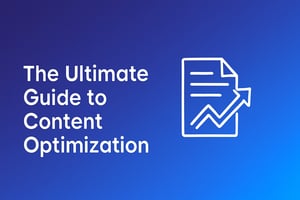
%20(4).png?height=200&name=3%20Ways%20to%20Optimize%20for%20Gen-AI%20Readers%20(and%20Human%20Ones)%20(4).png)